Hello everyone, welcome back at porkaone. On this occasion, I will share tips on how to quickly find a lost device. Let's follow in full below.
When you lose your smartphone or tablet, you don't need to panic and worry about how to find the lost device. In fact, you can search for it easily as long as your smartphone or tablet is connected to the internet. We can take advantage of websites that have been facilitated by Google. Its name is find my device. You can use this method on Android and Apple devices. To be able to use this feature there are several conditions:
1. The lost smartphone or table is not turned off
2. The lost smartphone or tablet is connected to the internet
3. The lost smartphone or tablet was not factory reset by the finder.
4. You must log in with the same Google account as the lost smartphone or tablet
I think the above conditions are quite easy to fulfill. Everyone must have an internet package and have at least one google account on their smartphone or tablet. And immediately do this method after you feel that your smartphone or device is missing.How to Find a Lost Device with Find My Device
1. After the conditions above are met, all you have to do is access it at https://www.google.com/android/find?u=0.2. Then log in with the same Google account as your lost smartphone or device
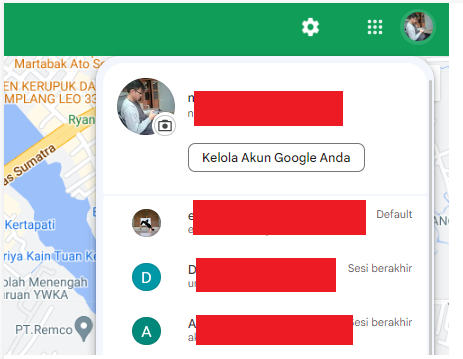
|
| Login Account |
3. After logging in, you will see all devices connected to the Google account that you are using. For example, below you can see that there are 3 devices that use the same Google account
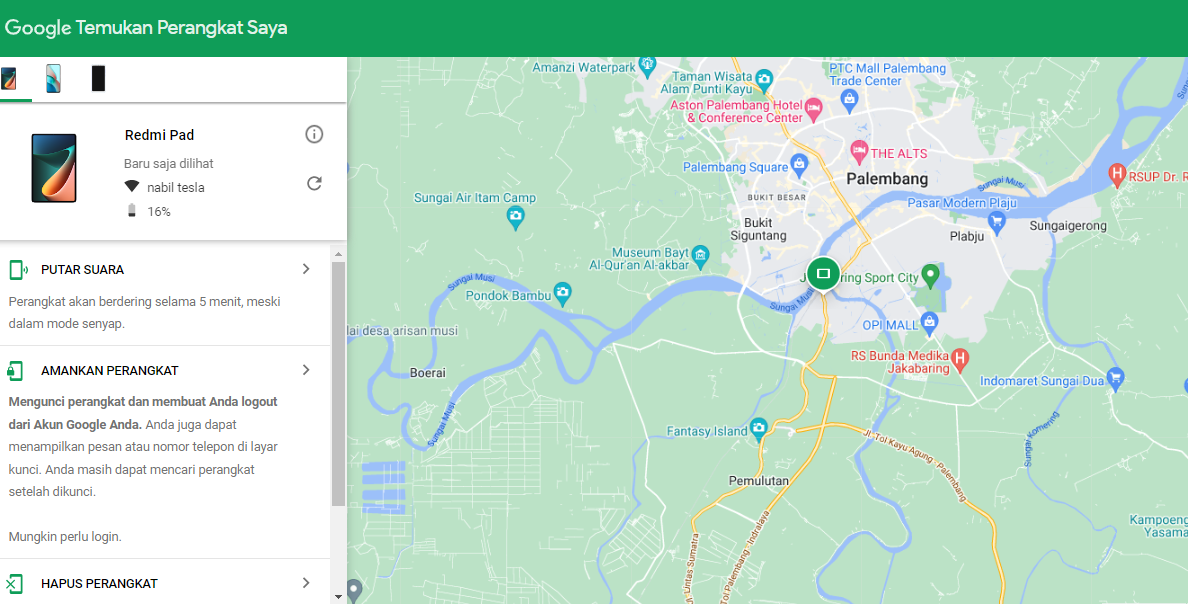
|
| Google Find My Device |







0 Comments
Come on ask us and let's discuss together
Emoji