How to Create a Watermark on an Image with an Image in PHP
1. Create a new folder with the name watermark_image, then prepare 1 image you want to watermark, 1 image to be the watermark and 1 index.php file
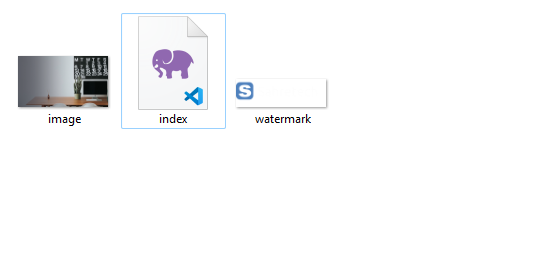
|
| Folder |
2. Buka file index.php lalu edit seperti gambar di bawah ini.
<?php
// make object from existing file
$img = imagecreatefrompng('image.png');
$watermark = imagecreatefrompng('watermark.png');
// get original size
$original_width = imagesx($watermark);
$original_height = imagesy($watermark);
// make new size, we make 10% from the size
$new_width = $original_width * 0.1;
$new_height = $original_height * 0.1;
// chnage watermark size
$watermark_resized = imagescale($watermark, $new_width, $new_height);
// add watermark to image
// explanation:
// 10 first is x coordinate, 10 second is y coordinate
// imagesx to get new width size, imagesy to get new height size
imagecopy($img, $watermark_resized, 10, 10, 0, 0, imagesx($watermark_resized), imagesy($watermark_resized));
// open the image
header('Content-Type: image/png');
imagepng($img);
// uncomment below if you want to save the watermarked image
// imagepng($img, 'new_image.jpg', 100);
// remove object from the memory
imagedestroy($img);
imagedestroy($watermark);
imagedestroy($watermark_resized);
?>3. After editing, save the file then open it in the browser watermark_image. If successful then the display will look like the image below. You can see that there is a sahretech image in the top left corner, you can change the position of the writing by changing the coordinates (10,10) in the script.

|
| Final Result |
How to Use JPEG Images
To use jpeg images, the method is almost the same. You just need to replace some code. Follow the script as shown below.
<?php
// make object from existing file
$img = imagecreatefromjpeg('image.jpg');
$watermark = imagecreatefromjpeg('watermark.jpg');
// get original size
$original_width = imagesx($watermark);
$original_height = imagesy($watermark);
// make new size, we make 10% from the size
$new_width = $original_width * 0.1;
$new_height = $original_height * 0.1;
// chnage watermark size
$watermark_resized = imagescale($watermark, $new_width, $new_height);
// add watermark to image
// explanation:
// 10 first is x coordinate, 10 second is y coordinate
// imagesx to get new width size, imagesy to get new height size
imagecopy($img, $watermark_resized, 10, 10, 0, 0, imagesx($watermark_resized), imagesy($watermark_resized));
// open the image
header('Content-Type: image/jpeg');
imagejpeg($img);
// uncomment below if you want to save the watermarked image
// imagepng($img, 'new_image.jpg', 100);
// remove object from the memory
imagedestroy($img);
imagedestroy($watermark);
imagedestroy($watermark_resized);
?>Ok, that's all for our programming tutorial this time about how to make a watermark with an image in PHP. Hopefully this is useful, if you have questions, please ask directly in the comments column below. That is all and thank you.

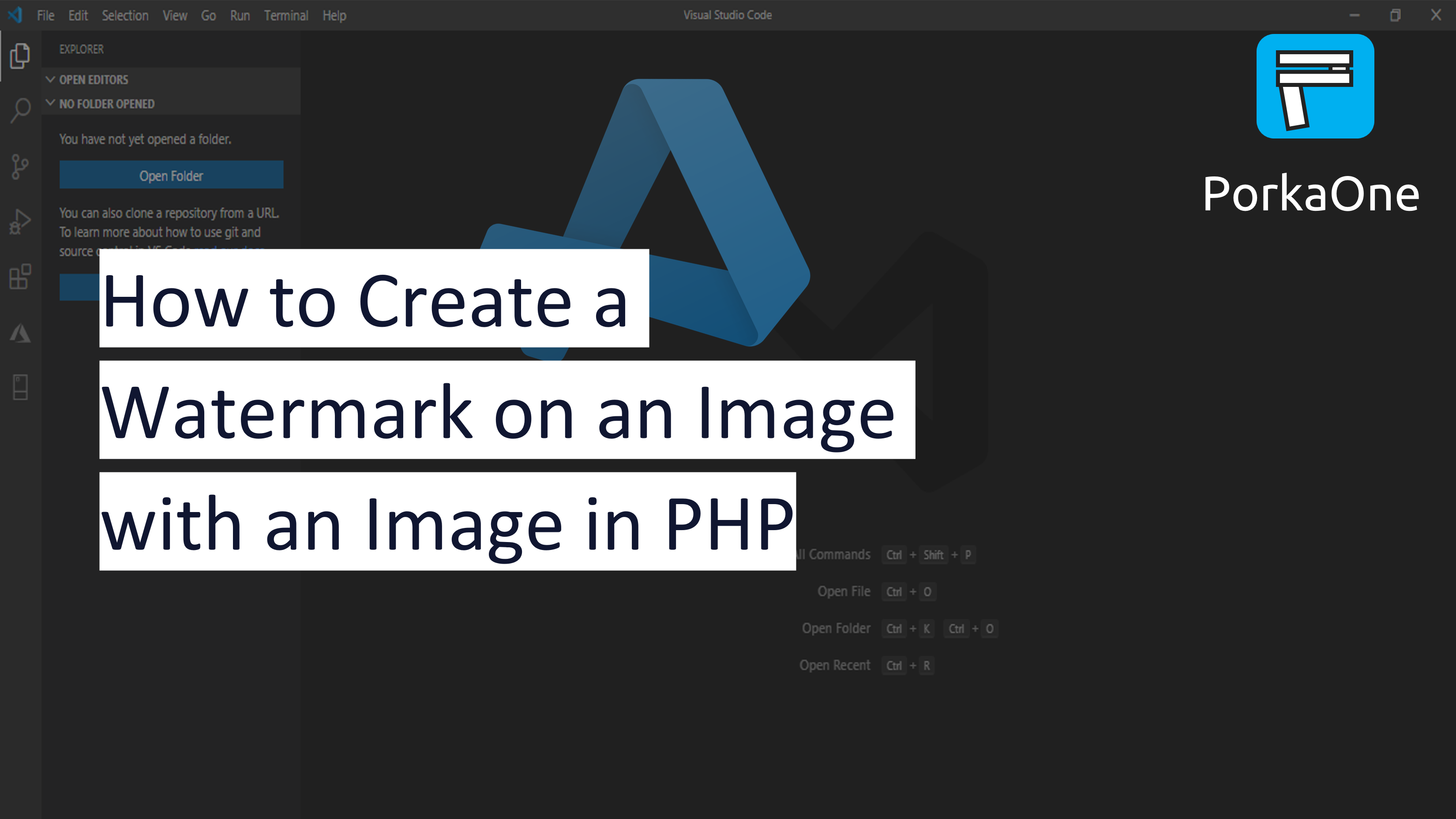





0 Comments
Come on ask us and let's discuss together
Emoji