Previously, I discussed Google Chrome extensions in the following two links
5 Very Helpful Google Chrome Extensions, Part 1 This time I will try to discuss another extension that is no less cool and very helpful in your browsing activities.
1. Translator
Turning pages just to translate a word or two is a pain. But now, there
is a very useful extension, quite easy to use and set up. That is the
translator. This extension allows you to translate every word you want
on a website page without having to switch to a new tab.
How to use it is quite easy. After you set the extension. All you have
to do is select the word you want to translate, then a translator icon
will appear, click the icon. Then the translation will appear complete
with supporting words, pronunciation and copy text. Because this also
uses the Google translate API so you don't need to worry about its
reliability in translating foreign languages. In addition, various
languages are available according to what is available on Google
translate.
2. Speed Test
As the name suggests, this extension is useful for testing the internet speed that you are using. You can easily see the download and upload speed of the internet you are using. You can also check the speed of the website being accessed.

|
| Speed Test |
3. Adblock
Often uncomfortable with too many ads on a website page. Relax!, this extension is the solution. This extension helps you block all ads on a website, including YouTube (although sometimes ads still appear), Facebook, Twitch, and others. This extension is quite popular with more than 60 million users and has been downloaded more than 350 million.

|
| Adblock |
4. Wa Web Plus
People who often open WhatsApp on a computer must know this extension.
This extension is enough to help you to maintain the secrecy of messages
on WhatsApp. Computers have wider screens than smartphones and tablets.
This makes it easier for passers-by to read messages on your WhatsApp,
especially in crowded places like offices.
To overcome this privacy problem, you can use this extension. Existing
messages, info and images will be blurred or unclear. Hover over the
message you want to read to make the text clear. Then hover the cursor
elsewhere to blur the message again.
Apart from that there are other cool features such as delete message
restore, lock whatsapp screen, hide blue ticks and online status,
Whatsapp dark mode, custom chat wallpaper, unlimited chat pins, link
buttons and reactions and many other features.
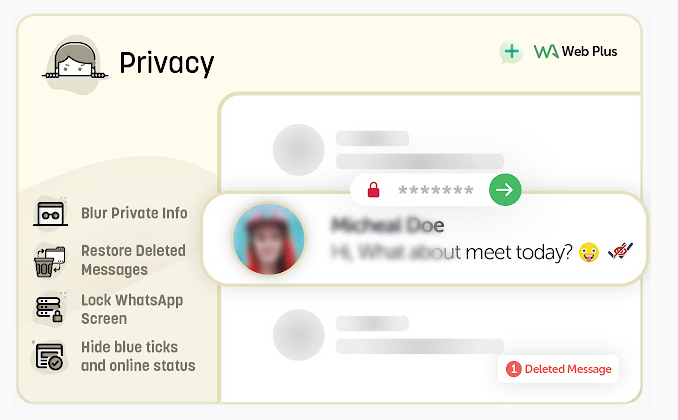
|
| Wa Web Plus |
5. LastPass: Free Password Manager
Along with the rapid growth of the internet. Social media, websites, and
other sites that require password security are popping up a lot. At
first we only had one or two social media accounts or websites. But over
time we have lots of accounts, the more accounts, the more difficult it
is to memorize them.
Apart from storing usernames and passwords, lastpass also stores other
important data such as home addresses and credit cards. Lastpass will
also automatically fill out the form when you need this information.

|
| LastPass |
Ok, those are some recommended extensions for sahretech admins that you can try to increase your productivity. Hopefully this short article is useful. If you have anything to ask, please leave a message in the comments column below.


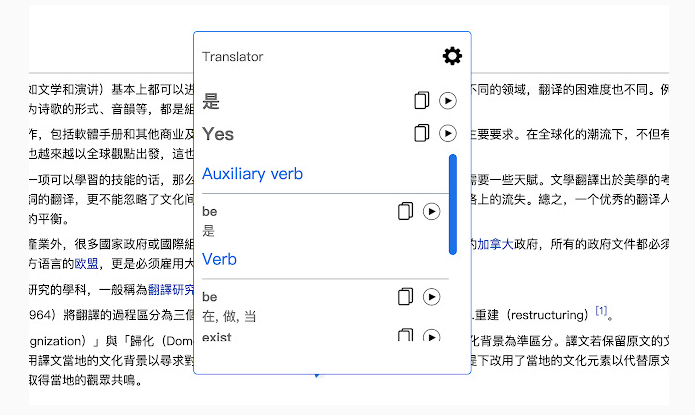





0 Comments
Come on ask us and let's discuss together
Emoji