Infinite scroll is a term when you reach the bottom of the page, then new data
will be loaded again. Then you can scroll again to the very bottom of the
page. And that happens until the existing data runs out. This is commonly used
on news pages, photo stacks, homepages that contain lots of posts or any page
that lists a long list down.
This technique is quite efficient, because not all data is issued at once. Web
pages become much more user friendly because pages load much faster. In this
tutorial, we will try to implement the infinite scroll technique in Laravel.
How to Make Infinite Scroll with Jquery Ajax in Laravel
1. Download and install Laravel version 7,8,9 or the latest version. Or you can also use an existing Laravel project. We will not discuss the installation method here. Apart from that, please set the .env file and connect to the database.2. Run the following command to create a new Post and migration model
php artisan make:model Post -m
3. After running the command above open the migration post in
the database/migrations folder and follow the script as below.
<?php
use Illuminate\Database\Migrations\Migration;
use Illuminate\Database\Schema\Blueprint;
use Illuminate\Support\Facades\Schema;
class CreatePostsTable extends Migration
{
/**
* Run the migrations.
*
* @return void
*/
public function up()
{
Schema::create('posts', function (Blueprint $table) {
$table->id();
$table->string('title');
$table->text('description');
$table->timestamps();
});
}
/**
* Reverse the migrations.
*
* @return void
*/
public function down()
{
Schema::dropIfExists('posts');
}
}
4. Open the Post.php file inside the
app/models folder then change the contents in it as below.
5. Run the command below, to create a new table in mysql. Also make sure
you have connected the .env file to the mysql database. If not done
then an error will occur..
<?php
namespace App\Models;
use Illuminate\Database\Eloquent\Factories\HasFactory;
use Illuminate\Database\Eloquent\Model;
class Post extends Model
{
use HasFactory;
public $fillable = ['title','description'];
}
php artisan migrate
6. Open the web.php file inside the routes folder.
Then add the script below.
Route::get('post', 'App\Http\Controllers\PostController@index');
7. Run the command below to create a postController
8. Then open app/Http/Controllers/PostController.php. Then edit the contents in it with the script below.
php artisan make:controller PostController
8. Then open app/Http/Controllers/PostController.php. Then edit the contents in it with the script below.
<?php
namespace App\Http\Controllers;
use Illuminate\Http\Request;
use App\Models\Post;
class PostController extends Controller
{
public function index(Request $request){
$posts = Post::paginate(5);
if ($request->ajax()) {
$view = view('data',compact('posts'))->render();
return response()->json(['html' => $view]);
}
return view('post', compact('posts'));
}
}9. Create a new blade file named post.blade.php in the resources/views folder. Then edit the contents in it with the script below.
<!DOCTYPE html>
<html>
<head>
<title>Laravel infinite scroll</title>
<link rel="stylesheet" href="https://stackpath.bootstrapcdn.com/bootstrap/4.4.1/css/bootstrap.min.css"
integrity="sha384-Vkoo8x4CGsO3+Hhxv8T/Q5PaXtkKtu6ug5TOeNV6gBiFeWPGFN9MuhOf23Q9Ifjh" crossorigin="anonymous">
<style type="text/css">
.preloader {
position: fixed;
top: 0;
left: 0;
width: 100%;
height: 100%;
z-index: 9999;
background-color: #fff;
}
.loading {
position: absolute;
left: 50%;
top: 50%;
transform: translate(-50%, -50%);
font: 14px arial;
}
</style>
</head>
<body>
<div class="preloader">
<div class="loading">
<div class="spinner-border" role="status">
<span class="sr-only">Loading...</span>
</div>
</div>
</div>
<div class="container">
<h2 class="text-center">Laravel infinite scroll Tutorial</h2>
<br />
<div class="col-md-12" id="post-data">
@include('data')
</div>
</div>
<script src="http://ajax.googleapis.com/ajax/libs/jquery/1.9.1/jquery.js"></script>
<script src="https://stackpath.bootstrapcdn.com/bootstrap/4.4.1/js/bootstrap.min.js"
integrity="sha384-wfSDF2E50Y2D1uUdj0O3uMBJnjuUD4Ih7YwaYd1iqfktj0Uod8GCExl3Og8ifwB6" crossorigin="anonymous">
</script>
<script>
//when file loaded for first time, fadeout this loader
$(window).load(function() {
$(".preloader").fadeOut("slow");
});
</script>
<script type="text/javascript">
var page = 1;
$(window).scroll(function() {
if ($(window).scrollTop() + $(window).height() >= $(document).height()) {
page++;
loadMoreData(page);
}
});
function loadMoreData(page) {
$.ajax({
url: '?page=' + page,
type: "get",
beforeSend: function() {
$('.preloader').show();
}
})
.done(function(data) {
$('.preloader').hide();
$("#post-data").append(data.html);
})
.fail(function(jqXHR, ajaxOptions, thrownError) {
alert('server not responding...');
});
}
</script>
</body>
</html>
10. Create another blade file named data.blade.php in the
resources/views folder. Then edit the contents in it with the script
below.
@foreach ($posts as $post)
<div>
<h3><a href="">{{ $post->title }}</a></h3>
<p>{{ \Illuminate\Support\Str::limit($post->description, 400) }}</p>
<div class="text-right">
<button class="btn btn-success">Read More</button>
</div>
<hr style="margin-top:5px;">
</div>
@endforeach
Ok, we have passed all the stages. Next we test. run the command php artisan serve. Then access https://localhost:8000/post. If the display looks like the image below, it means you have succeeded.
Above is a simple example of how to make an infinite scroll on a website
page. Now you can make it yourself and improvise so that it fits your
project needs.
Ok, that's all for this tutorial about how to make an infinite scroll in
Laravel. Hopefully this short tutorial is useful. If you have something to
ask, please ask directly in the comments column below. That is all and
thank you.


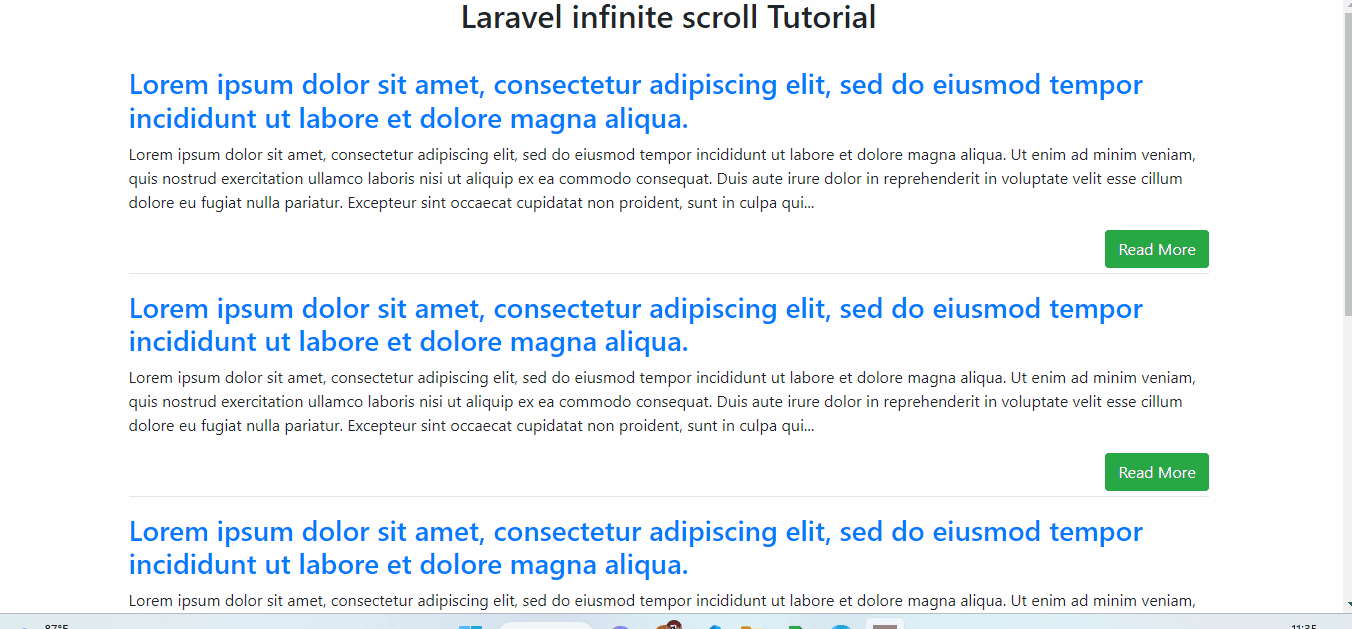





0 Comments
Come on ask us and let's discuss together
Emoji