🚀 1. Wappalyzer
One of the tools or extensions that is quite useful and is often used by web
developers is the wappalyzer. This extension is able to identify the
technology used by a website. Starting from the programming language, the
framework used, the server used, the CMS used by the advertising network,
the JavaScript extension used and many other technology categories that can
be identified.
Apart from analyzing, wappalyzer also has a list of data about which
technologies are popularly used and the total number of websites using these
technologies. Wappalyzer will also display it in the form of diagrams that
are easy for readers to understand.
🚀 2. GoFullPage
Sometimes we want to take all the pages on a website for documentation or
other evidence. Unfortunately we can't take the entire image of the page
except by shrinking it so that it shows the entire screen. The problem is
this method makes the writing and page images very small and still leaves
the Google Chrome corner and toolbar.
By using this extension, you can save the entire page image without being
neater, and with proportional writing. You can also download it as an image
or pdf extension. This extension is quite useful, practical and doesn't
bother you while surfing the internet.
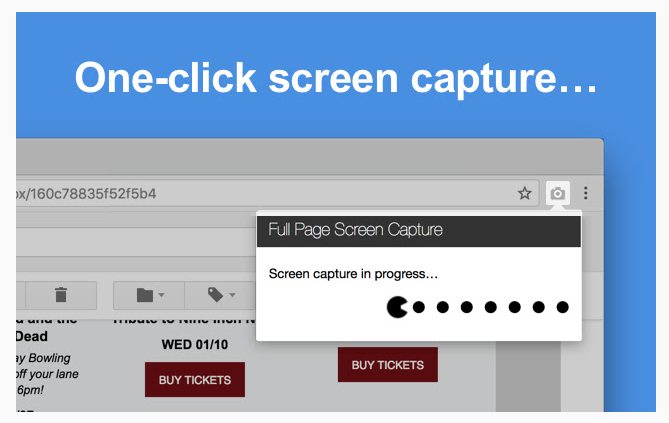
|
| GoFullPage |
🚀 3. Free VPN ZenMate
If on your smartphone you are used to using a VPN. On Google Chrome, a VPN
is also available. VPN works to hide the computer's IP address. This is
useful for keeping the location and IP address confidential. In addition,
some sites that are blocked by the government also need to use a VPN to be
accessed.
You can install ZenMate Free VPN if you need it. This VPN is free and
available in up to 80+ different VPN locations including UK, US and many
more.
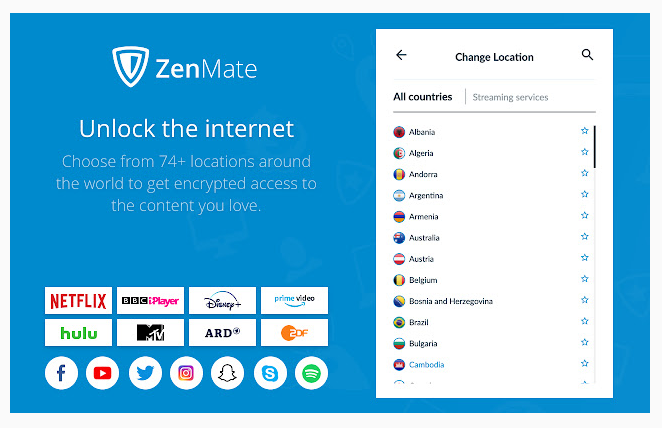
|
| ZenMate VPN |
🚀 4. Todoist for Chrome
Sometimes when surfing the internet we can find brilliant ideas, useful
writings or even tasks directly related to the internet. Instead of opening
a notebook, or creating a note application that is not connected to the
internet, it's better to use this extension.
This extension is quite helpful for me in tidying up my to-do list and
taking notes while surfing the internet. This extension is quite popular,
which is used by 25 million people to organize, plan, collaborate on
projects of various scales. This extension has a simple, attractive
appearance, is integrated with Google accounts, Dropbox, Evernote, Slack and
can be shared with co-workers.

|
| Todoist |
🚀 5. Url Shortener
From the title alone, I'm sure you already know what it does. Yes, this
extension can shorten long links. So that everyone can type it more easily
and without fear of being wrong when opening a link.
Feature:
1. To shorten the link
2. set link expiration
3. Can add T.LY API key
4. Can add Rebrandly API key
5. Can use a custom domain with T.LY, you can use this option to make it
look more professional
6. Can share link in QR code
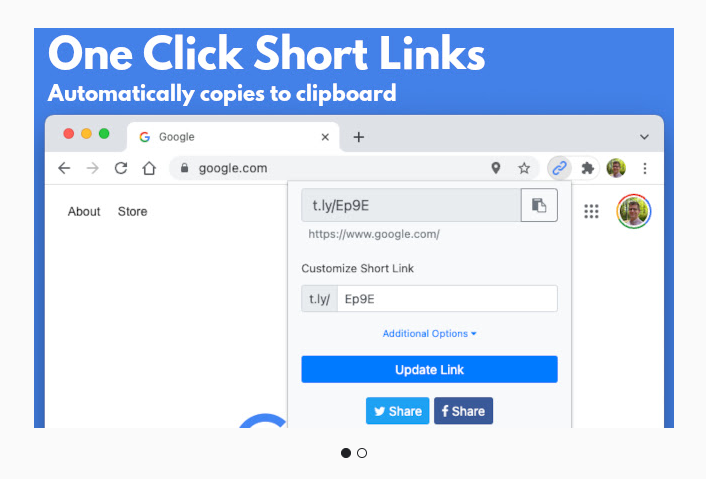
|
| URL Shortener |
Ok, here are 5 extensions recommended by the sahretech admin which are enough to help you while surfing the internet. I will cover other extensions in the next part. Hopefully this short article is useful, that's it and see you soon.


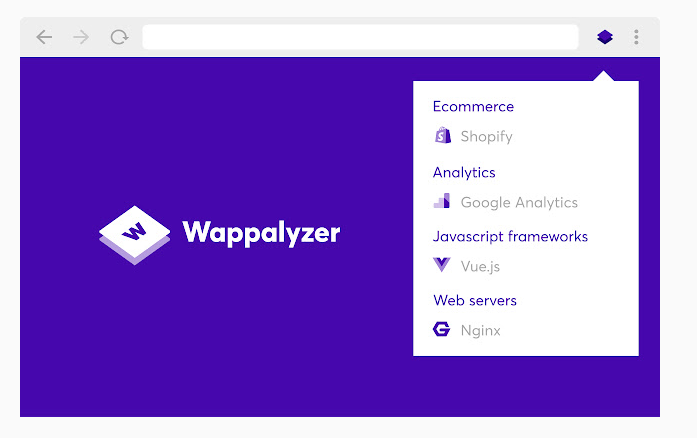





0 Comments
Come on ask us and let's discuss together
Emoji