Hello everyone, back again at porkaone. Have a broken laptop?, don't rush to throw away the carcass, bro, because you can use the following tips to reuse one of the important components on your laptop. That component is the hard drive, how do you do it? let's follow the following article.
If you have a used laptop in broken quotes. Usually there are still some components that you can reuse to be planted in another laptop or used for external needs. These components are, ram, hard disk, keyboard, dvd, wireless card, and other components that are usually removable (not onboard).
Well, you have to try these components first. Because who knows these components can still function and can be used for other laptops. And if you can't test these components alone, I suggest getting it checked by computer repairmen, usually it's free, if you're just testing. Hehehe...
How to Use a Broken Laptop Hard Drive
In this article, I will not discuss other components besides the hard drive, so if you expect discussion of ram, or other components, don't skip it, just read it below, continue to comment and share, okay? Before going into the main discussion, you have to make sure that your hard drive is not broken.
Turning a Broken Laptop Hard Drive As an External Hard Drive
You can use your old broken laptop hard drive as an external hard drive, all you have to do is buy the enclosure or hard drive casing. You can buy hard drive cases at online stores. The price is $7 to $10. There are also many choices, some are made of clear plastic, colored plastic or metal.
You also have to make sure, the size of the enclosure or hard drive casing is for 2.5 mm. Because if you buy the 3.5mm size, the hard drive is for a PC. In addition to size, you also have to buy the USB 3.0 version so that the data transfer is faster. So if you have a used hard drive, you can wear clothes, so you can take it everywhere.
 |
| Example: HDD enclosure |
Don't worry, it's easy to install. You don't need to have special skills and you don't need special tools to disassemble the hard drive. Because this casing is only a container, so that the hard drive can be used portable using the usb interface. Remember!, all you have to do is look for the keyword "harddisk casing" or "harddisk enclosure" or something that smells.
 |
| Orico HDD Case |
Making a broken laptop hard drive as a secondary hard drive for another laptop
Now the second way, if you feel your laptop's ssd storage is full and there is a hard drive slot, you can use this used hard drive, as a secondary hard drive. How to install it is easy, usually on laptops that still provide a sata slot, you don't need to completely disassemble the laptop, just open a certain part and it can immediately be filled with another hard drive. For example, like the picture below.
 |
| sumber: id.quora.com |
Another option if your laptop does not provide a hard drive slot or the hard drive slot has been used for SSD. You can replace the DVD RW with a laptop hard drive. All you have to do is buy an "Hdd Caddy" at online stores, the price is also cheap, only $5 to $10. The picture is like the one below.
 |
| HDD Caddy |
How cool is that?, 2015-san laptops usually still have 3 storage slots, like my laptop, bro. There is a hard drive slot, an SSD slot, and a DVD RW slot. We can turn that into memory slots, that's cool, right?
That's an article about "Don't Throw Your Used Laptop, Here's How To Use A Broken Laptop Hard Drive", Hopefully this short article is useful, and if there is anything you want to discuss, please leave your comments below. See you in another cool article





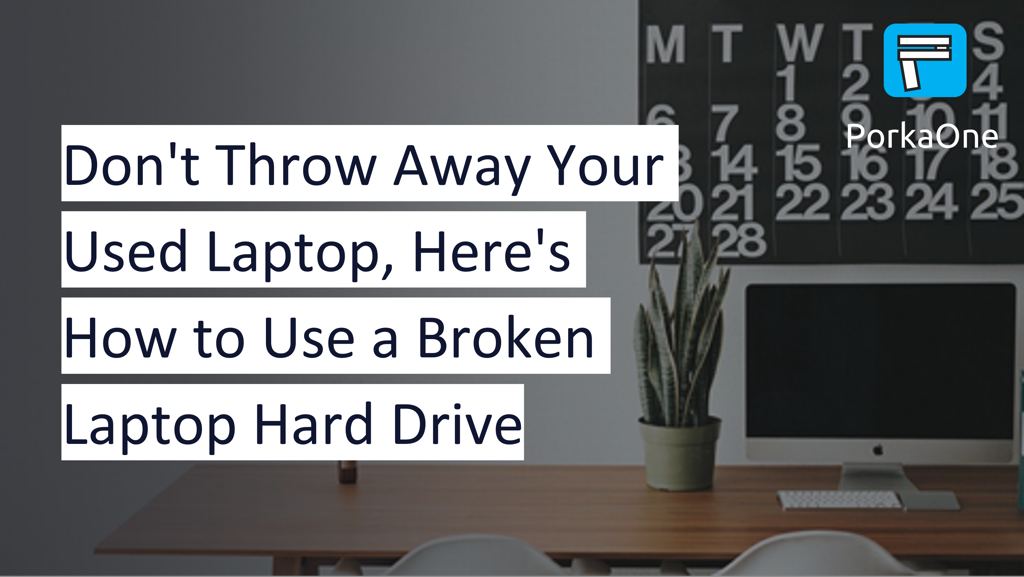





0 Comments
Come on ask us and let's discuss together
Emoji