Hello everyone, back at porkaone. The use of wifi at home or in the office in this digital age is very important, because many things are used at home or in the office, starting from doing tasks, streaming video or entertainment, browsing the internet, using IoT devices and other things. .
Users who participate in using the same network or router as us also burden the internet speed. So that whatever is accessed will feel slow and many things become unproductive. We are also often not sincere if someone on our network accesses and uses it for heavy things such as streaming video or downloading large files.
We can overcome this by limiting the number of users who use our network. If this is done using a smartphone network, of course it is very easy, because we just have to disable the hotspot, then what if the case is using a router, how do we limit the number of users?
How to Limit the Number of Users on a ZTE Router
As a tutorial material this time, I will use the zte zxhn f609. No problem using other zte series or even other brands. Because usually the settings on other routers are not much different from other routers. Here's how to limit the number of users on a zte router:
1. First, you access the following ip address http://198.162.1.1 in the browser. This router access address is usually found in the manual or at the bottom of the router. If the address above is not accessible you can try to open cmd and run the ipconfig command to see the default gateway. The following is a picture of the router login zte zxhn f609.

|
| Login Router Page |
2. Then enter your router username and password, if it's your first time accessing the router login page, please enter "user" in the username and password input form. But if it still fails, try to remember the username and password that was given by the previous provider technician if you didn't change it at all.
Or the last option, you can reset the router to factory settings by pressing the reset button on the zte router. Then go back to the router login page by entering "user" in the username and password form.
If successfully logged in, it will look like the image below. Where in the middle of the page contains information about the device being used, while on the left side there are settings menus and other information.
3. Next, open the network menu → SSID Settings, then several settings will appear including the number of user settings or the maximum client that we can set for the router. For the zte zxhn router, it has a user capacity of 32 devices, meaning that you cannot manage more than 32 devices/users.
Enter the maximum number of clients you want. Then press the submit button to confirm the changes. Until this stage you have managed to set the number of users on a router.
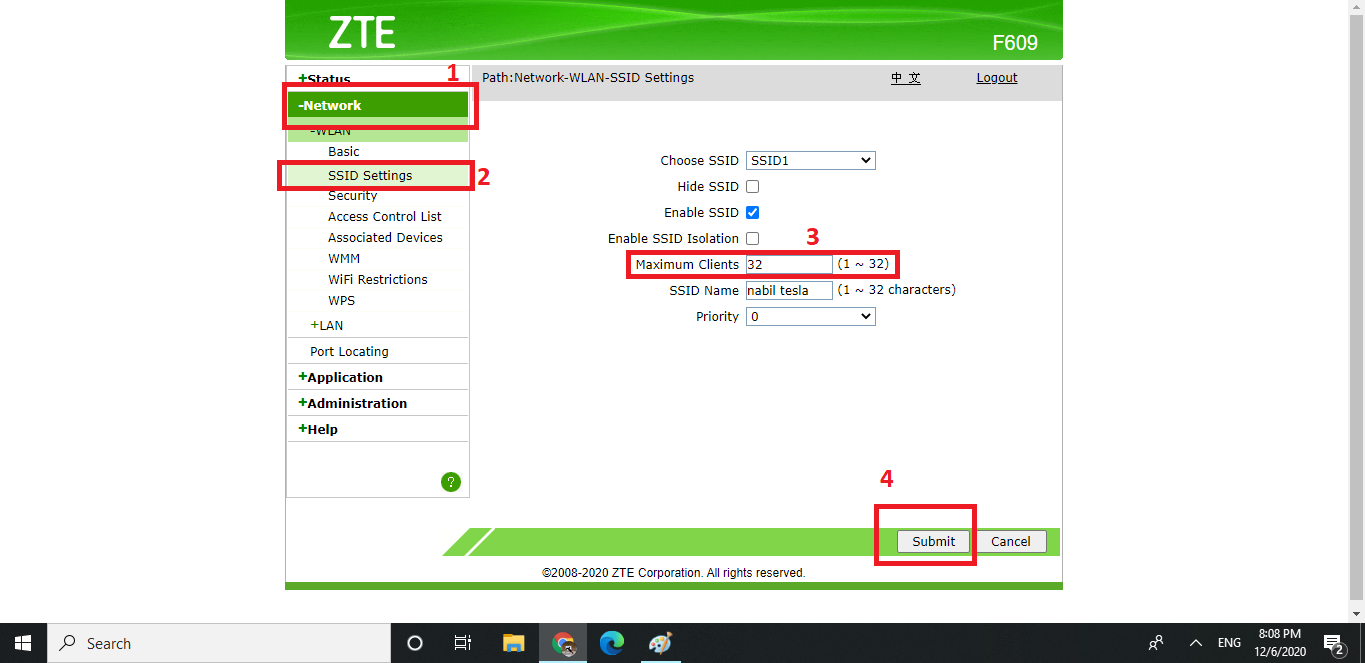
|
| Setting User Amount |
To check your success, please connect maximum user + 1 user to make sure your settings are successful.
A few tutorials on how to limit the number of users on a zte router. Hopefully this article is useful, if there is anything you want to discuss, please leave your comments below. See you in another cool tutorial. 😁

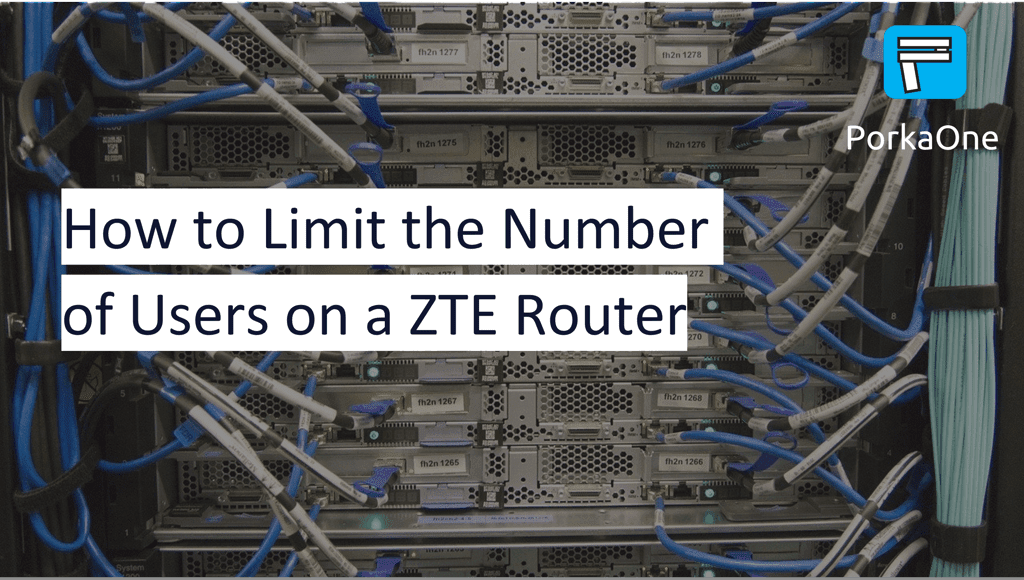






0 Comments
Come on ask us and let's discuss together
Emoji