What is Xampp?
XAMPP stands for "X" which refers to any operating system (Windows, Mac,
Linux), A is "Apache" as a web server, M is "MySQL" as a database management
system, P is "PHP" as a programming language , and P is "Perl" as a
programming language.
In short, XAMPP is a software that helps you to create and manage websites on
your own local computer. So, think of XAMPP as a complete package containing
all the tools you need to create and run a website. Xampp was also introduced
in IT lectures, a mandatory application for beginners to start learning web
programming.
How to Install Xampp
1. Download Xampp from this link https://sourceforge.net/projects/xampp/files/XAMPP%20Windows/8.0.28/xampp-windows-x64-8.0.28-0-VS16-installer.exe
2. Install the xampp that was downloaded previously. If a message like
the one below appears, click yes then click ok
3. Then click next
4. Check all the components that will be installed then click next
5. Select the installation folder, by default the destination installation
folder is C:\xampp. But you can set it yourself where you want to install
xampp. Then click next
6. Select a language then click next
7. Click next to carry out the installation process
8. Wait for the installation process to complete
9. If the installation process is complete, click finish and don't forget to
tick do you want to start the control panel now?
10. Then click start on the apache and mysql modules
11. If the display looks like the one below then xampp is running
That's it for our tutorial this time on how to install xampp on Windows.
Hopefully this short tutorial helps. Thank you, that's all and receive your
salary.





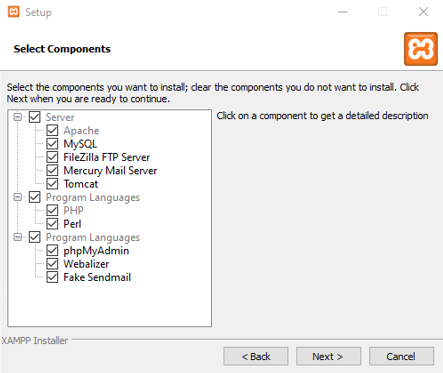


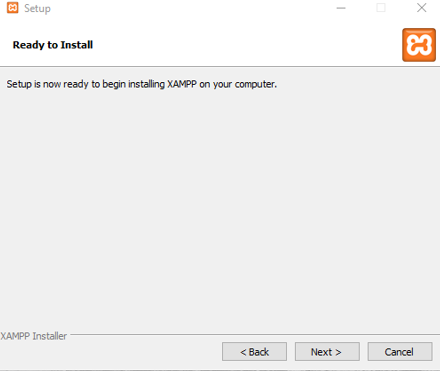

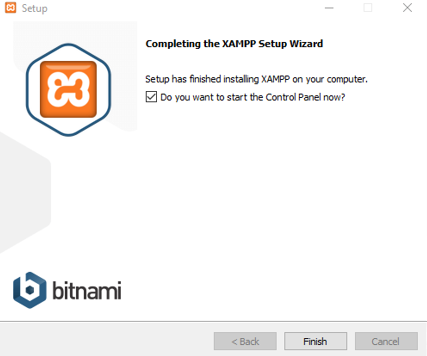
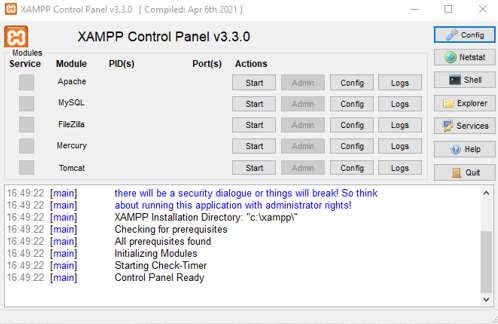






0 Comments
Come on ask us and let's discuss together
Emoji