Hello everyone, welcome back at porkaone. On this occasion, we will learn how to increase the file upload size in WordPress. Follow the full tutorial below.
For certain needs, such as uploading videos or importing backups, we need to increase the size of the uploaded files in WordPress. The file upload size on WordPress is limited to less than 100 megabytes by default. But this size can also depend on the hosting provider.
How to increase the upload file size in WordPress is quite easy. But you need to have access to a file manager to add a bit of script. If you are just a website admin, you should contact a programmer or website hosting provider.
How to Increase File Upload Size in Wordpress
1. Enter cpanel → enter the file manager → enter the directory where your wordpress is installed
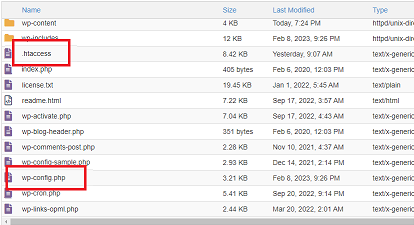
|
| Wordpress Root Folder |
2. Search for .htaccess then add the script below at the very top of the file. This file is located in the root folder
php_value upload_max_filesize 128M
php_value post_max_size 128M
php_value max_execution_time 300
php_value max_input_time 3003. Or open wp-config.php then add the following script after <?php. You can find this file in the root folder
@ini_set( 'upload_max_filesize' , '128M' );
@ini_set( 'post_max_size', '128M');
@ini_set( 'memory_limit', '256M' );
@ini_set( 'max_execution_time', '300' );
@ini_set( 'max_input_time', '300' );4. If successful, information will appear as shown below, on the media menu → add new

|
| Successfully Added Max Upload |
That's all for this short tutorial about how to increase the file upload size in WordPress. Hopefully this short tutorial is useful, if you have questions please ask directly in the comments column below. That is all and thank you.

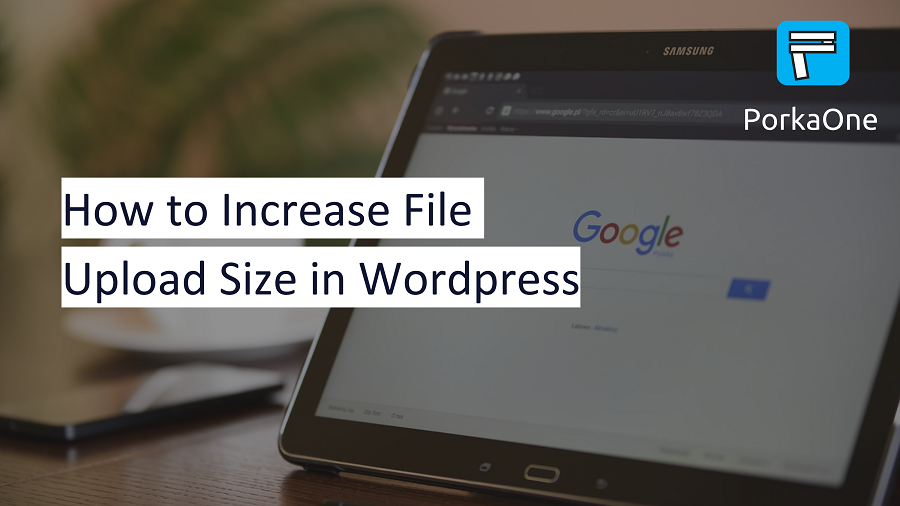





0 Comments
Come on ask us and let's discuss together
Emoji