If you have apps on your computer that you no longer want, they can easily be removed to free up memory. Windows 10 and Windows 11 include a built-in uninstall option available via the Start menu, Settings screen, and Control Panel. Here are 3 easy ways to uninstall applications on Windows without third-party applications.
💻Uninstall Apps from Start Menu
You can remove programs from the Windows 10 or 11 start menu. In Windows 10,
click the Windows button or start menu and then find the program you want to
remove, either from the list of applications on the left or on the right.
Right click on the application you want to remove. Then click uninstall.
Then confirm that you want to delete or uninstall the application. You can
practice this method on Windows 10 or 11, because the two OS have the same
method.
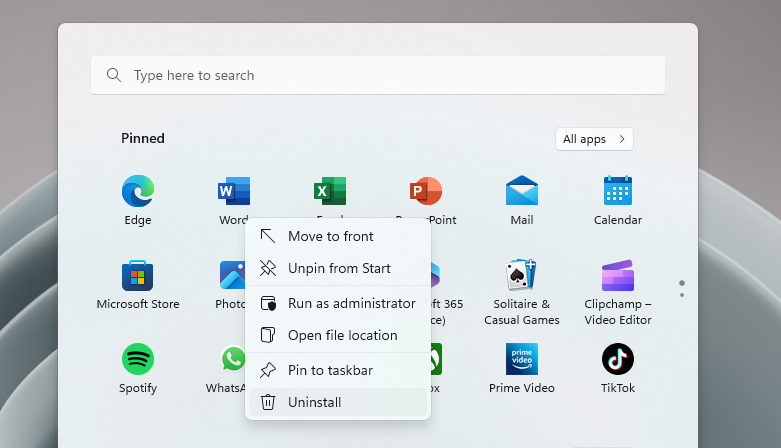
|
| Uninstall From Start Menu |
💻Uninstall Apps from Apps & Features
You can also delete apps from the apps & features section. How to open settings → Apps → Apps & features. Then all the applications installed on your computer will appear in the app list section. Scroll down to find the app you want to uninstall. Then click on the three dots in the right corner. Then click uninstall and confirm.

|
| Uninstall From Apps & Features |
💻Uninstall Apps from Control Panel
The third way is through the control panel, this option is also available in Windows 10 and below. First use windows + s combination to bring up the search box. Then type control panel and open it → select uninstall a program → then a list of applications will appear → find the application you want to uninstall → right click → click uninstall → then confirm.

|
| Uninstall From Control Panel |
Ok, that's all for our tutorial this time about 3 easy ways to uninstall applications without third parties. May be useful. If you have something to ask, please ask in the comments column below. That is all and thank you.







0 Comments
Come on ask us and let's discuss together
Emoji