What is SMTP?
SMTP stands for Simple Mail Transfer Protocol. That is, SMTP is a standard protocol for sending electronic mail. The function of SMTP is to send messages from local e-mail to recipient addresses. How did it happen? Simple Mail Transfer Protocol works hand in hand with a Message Transfer Agent (MTA) to deliver email to the right destination. MTA is the software that controls SMTP when the message sending process is running.
In addition to sending email, the SMTP function is also a security for filtering messages that pass. This communication protocol sets limits on the number of emails that can be sent by an account in a certain period of time. In the process of sending electronic mail, the default port used by SMTP is ports 25, ports 587, and ports 465.
What is POP3?
Post Office Protocol 3 or POP3 is a communication protocol for receiving email messages. So, if you understand it, POP3 is opposite SMTP in the process of sending email. During an email delivery process, POP3 will contact your email server to download email from the mail server to your computer. After the process is complete, this email protocol will delete the original data from the mailbox server.
Unlike modern protocols which use two-way synchronization, POP3 is a one-way communication protocol. The main reason, this email protocol cannot synchronize email between devices. So, even if you use the same e-mail account, when you open an e-mail using a different device, messages that were previously downloaded are no longer there. The default port used by POP3 when contacting the email server is ports 110 and port 995 (which is also known as POP3S).
How SMTP and POP3 Work
Basically, how SMTP and POP3 work in the process of sending electronic mail is as follows:
1. The message is sent, the SMTP server will be connected to the recipient's email. Then, the SMTP server communicates with the receiving email to provide information such as your email address, recipient address, message body, and attachments.
2. SMTP will process the recipient's email address. If the domain name used is the same as the sender, then the email will be immediately redirected to the POP3 server.
3. If you are using the outlook.com domain and try to send email to recipientname@gmail.com, the SMTP will communicate with the Domain Name System (DNS) server first.
4. DNS will translate the recipient's domain email name into an IP address. Then, the recipient's SMTP server sends the message to the server's mailbox until the recipient logs in to their email account.
5. POP3 forwards the message to the recipient's email so they can access it.
So many articles this time about what SMTP and POP3 are in Email and How They Work. May be useful. If you have questions, please ask directly in the comments column below. That is all and thank you.

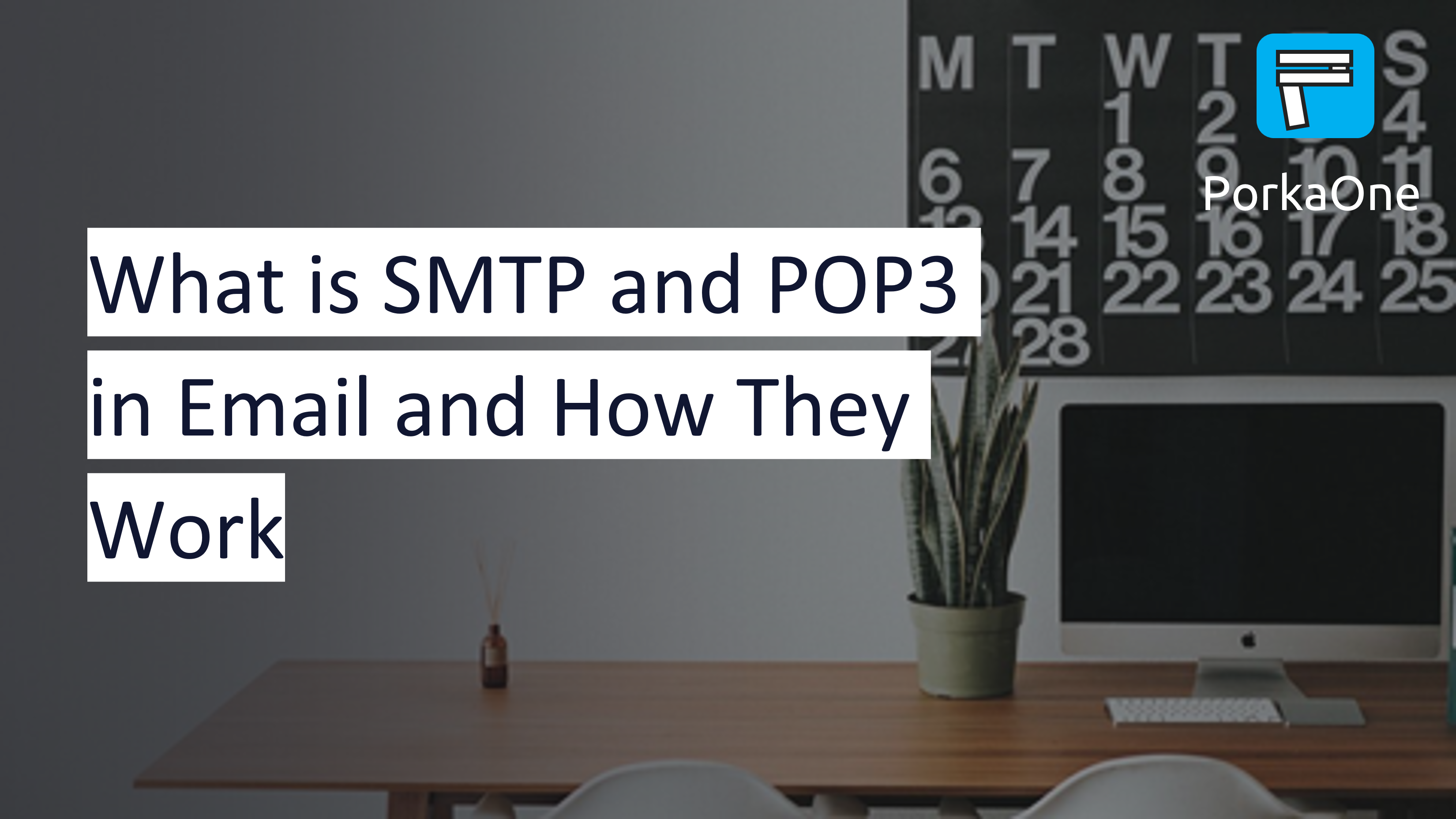





0 Comments
Come on ask us and let's discuss together
Emoji