The Best and Free WordPress Security Plugins for Websites
Below are about 7 of our recommendations for the best WordPress security plugins that you can make the choice to secure your website.
🔒1. Shield Security
The Shield Security plugin claims that the plugin they provide is different from the usual WordPress security plugins. If other plugins provide too many notifications to their users, Shield Security will immediately resolve security problems that occur on the website and will only provide notifications according to the time specified by the user.
Even though it's in the free version, this plugin still provides a full range of features such as automatic IP blacklist, blocking spam comments, two factor authentication, firewall, reCAPTCHA and automatic update control.

|
| Shield Security |
🔒2. WP Bruiser
Apart from protecting your website from spam comments, this free plugin available on WordPress is also able to protect your website from spam bot signups and brute force attacks. So that your website will be safe and protected from unwanted spam signup and login comments.
With WP Bruiser you can also block IP addresses automatically. And don't worry, installing this plugin won't affect page loading time.
🔒3. Wordfence
This Wordfence plugin has been trusted by more than 2 million website users. And is the largest number of active installations for the wordpress security plugin category.
What features does Wordfence provide? In the free version you can get a firewall, scanning plugins, themes and files, monitoring in real time, blocking all security threats and adding more powerful login options. If you want to buy the pro version of Wordfence, don't worry, the developer provides a special discount for developers who register multiple sites.

|
| Wordfence |
🔒4. iThemes Security
This security plugin has both free and pro and paid versions. As many as more than 900 thousand wordpress around the world have been secured by iThemes Security. The reason is quite simple because iThemes Security has the ability to detect dangerous plugins, weak passwords and outdated software.
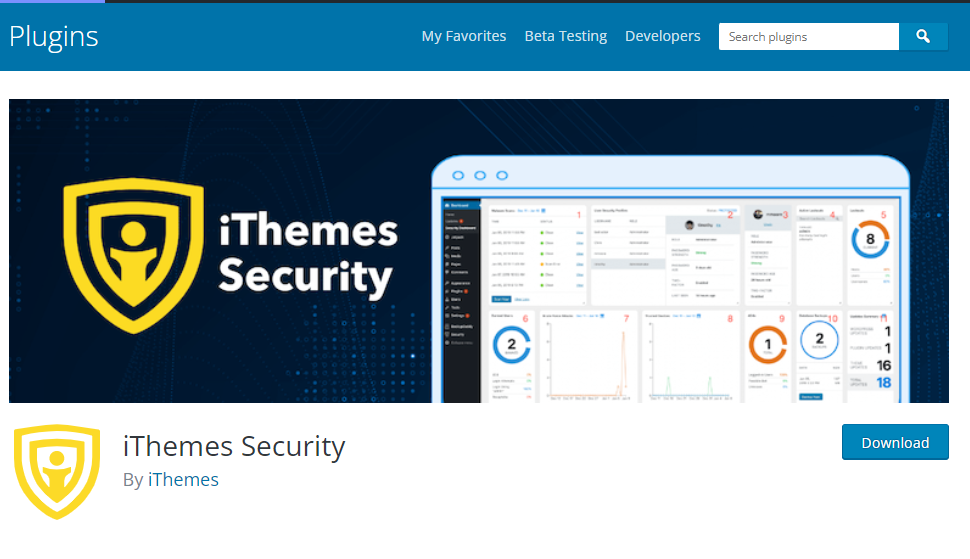
|
|
iThemes Security |
🔒5. SecuPress Free
Even though you can already guess that this wordpress plugin is free. That doesn't mean the features offered are of low quality and fake. Because it turns out that more than 10,000 WordPress users have installed the SecuPress Free security plugin. The main features of this plugin include a firewall, IP blocking, anti-Brute Force Login, security alerts, blocking with geolocation and also Malware scanning.
Apart from that, SecuPress Free also provides protection from security keys, blocking visits from malicious bots, detection of malicious plugins and themes as well as PDF security reports. If you want to get even more security features, you can use this plugin in the paid version, namely SecuPress Pro.

|
| Secupress Free |
🔒6. Google Authenticator
Your entrance to a blog or website, of course, is the login page. But unfortunately on the internet there are lots of irresponsible hacker attacks who arbitrarily break into the entrance and mess up your blog or website.
The solution is, you can install multiple entrances using Google Authenticator. With this plugin you can install two factor authentication via Google Authenticator on your smartphone. So that anyone who wants to log in to the blog or website administrator must confirm via smartphone which can be in the form of a unique code, security question and also a QR code. And the good news, this plugin is also available in a free version.
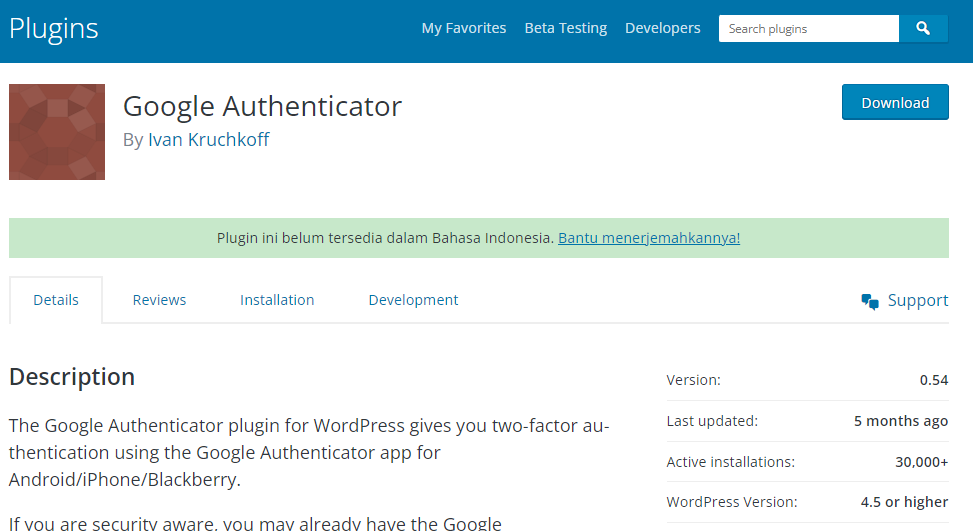
|
| Google Authenticator |
🔒7. Akismet
This wordpress plugin is the champion in terms of anti-spam. This plugin will automatically detect spam comments in the website comments column. It has been proven that as many as 5 million WordPress users entrust the security of their blog or website to Akismet.
This Akismet plugin is also included in a complete plugin made by WordPress which provides many solutions ranging from security to optimizing website performance, namely the Jetpack plugin.
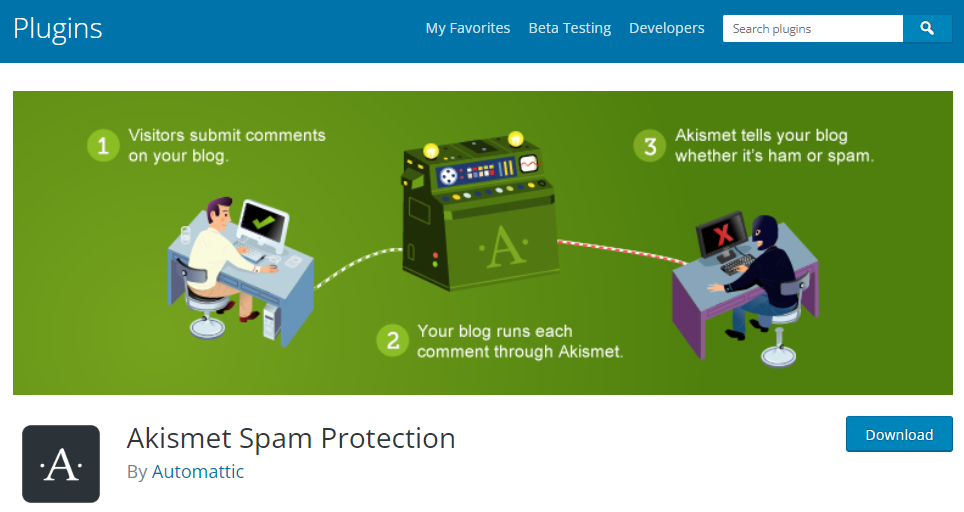
|
| Akismet |
ok, that's all for this article about the best and free wordpress security plugin for websites. Hopefully this short article is useful. Please share your comments or questions in the comments column below. That is all and thank you.







0 Comments
Come on ask us and let's discuss together
Emoji