Hello everyone, back again at porkaone. The Podomoro technique is one of the most popular time management systems today, this technique was invented by a student named Francesco Cirillo in 1980. Although it is very popular, it is not necessarily suitable and can be used by everyone.
Understanding Podomoro Technique
Podomoro which means tomato in Italian, is a time management technique that offers work tasks with maximum focus. Dividing the duration of time to do a task called the task window or "work window", with every 25 minute interval is the concept of this Podomoro technique.
 |
| sumber: https://www.djkn.kemenkeu.go.id/ |
In essence, the Podomoro technique requires you to stay focused on the work window. You should also take a short break after completing a session or after the work window has expired. The lag between rest and focus time is selected depending on your work needs. But with a note, focus time should not be shorter than the rest time.
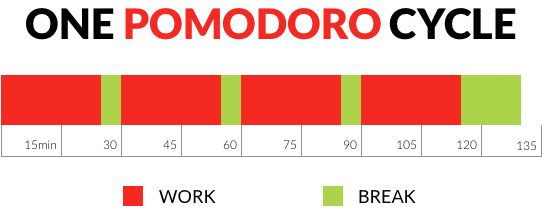 |
| sumber: https://alifeofproductivity.com/pomodoro |
Increase Productivity With the Pomodoro Technique
Ways to increase productivity with the Podomoro technique are as follows:
1-- Select the project you want to complete.
2-- Set a timer with a timer, clock, or your cell phone.
3-- Choose the duration according to your needs. Usually the pomodoro technique lasts 25 or 30 minutes.
4-- Turn on your timer and get to work.
5-- When the timer comes on and goes off, take a short break of 2 to 3 minutes.
6-- After the break is complete, repeat all the processes starting from the beginning.
7-- For every 4 sessions, take a slightly longer break of about 10-15 minutes.
8-- Record each session with a tick or X in your notebook.
The actual duration of time can be made shorter or longer than the general duration of Podomoro. Tailored to your own needs. If the work you are doing requires a high level of focus, then you can try 60 minutes and 15 minutes of break in each session.
This Podomoro technique is very appropriate for someone who is easily distracted while doing a task. In addition, by using this technique you can find out how long it will take to complete your work.
Benefits of the Pomodoro Technique
The benefits of applying the Podomoro technique are:
1. More focus — You can focus more on work and study in predetermined time intervals with the Podomoro timer.
2. Productivity boost — by setting a predetermined time span, without you knowing it, you have worked more effectively and quickly. So that your productivity increases.
3. Limited distractions — the pomodoro technique requires you to set aside any distractions within that time frame.
4. Faster work — generally the work done through the pomodoro technique will be completed more quickly and effectively.
Best Podomoro App
1. Forest: stay focused
It has a theme that matches its name, namely the forest, when using this application you will plant a tree that will continue to grow along with the set focus time. By this application, you will be forced to stay focused on the work at hand by removing a lot of distractions from other applications on your phone.
If circumstances force you to open another application while working, the growing tree will slowly die and you will be declared a failure in this session. And conversely, the more you focus and succeed in all sessions, the more dense and shady your forest will be.
2. Focus to do: Podomoro timer & to do list
This application is the best choice for those of you who need a time management application and a to-do list organizer. Using this application, you will get a Pomodoro timer as well as a to-do list to set your daily time.
You will also be given a detailed report on all completed activities and the time spent. This application uses cloud backup data so you can also sync applications to your multiple devices.
Ok, that's our discussion this time about how to work more optimally, with the podomoro technique. May be useful. Share this article if it is useful, please provide your comments in the comments column below. That is all and thank you.







0 Comments
Come on ask us and let's discuss together
Emoji