Hello everyone, welcome back to porkaone. Well, on this occasion, I will share tips with you on how to lock Microsoft Office documents so that they are not easily seen by others. Curious?, let's follow the tutorial below.
Not only laptop or PC login passwords, sometimes you need additional protection to keep your documents safe, especially if your laptop or PC is often used by friends or relatives, of course, the security level of your data must also be maintained. Well, for those of you who usually use Microsoft Office, of course there are ways that you can use to lock your documents so that no one can access them.
How to Lock Valuable Documents in Microsoft Office
You can use this protection feature on all Microsoft Office products, such as Microsoft Word, Microsoft Excel, Microsoft Power Point, etc. This feature will also be saved even if the document you have has been shared with others, so it is completely safe even if it has been shared.
1. Open one of the documents that you have been working on. Opened documents may be in any form, as long as they are still being worked on in Microsoft Office.
2. Then click the file menu → info → protect document → encrypt with password
3. A pop-up will appear, then you just fill in the password you want, then click ok
4. Then a confirm password pop-up will appear, you just need to fill in the same password as the password you entered earlier, then click ok.

|
|
How to Protect Document |
Up to this point you have successfully protected the documents you have. Close and reopen the document to see the results. And if you want to restore your document to its previous settings, do the same thing and when a pop-up appears to fill in the password, you just leave it blank.
That's a tutorial on how to lock valuable documents in Microsoft Office. Hopefully it will be useful for all of you, if you have any questions related to the article above, please leave your comments below, and let's discuss it together. Bye, see you in another interesting tutorial. ️

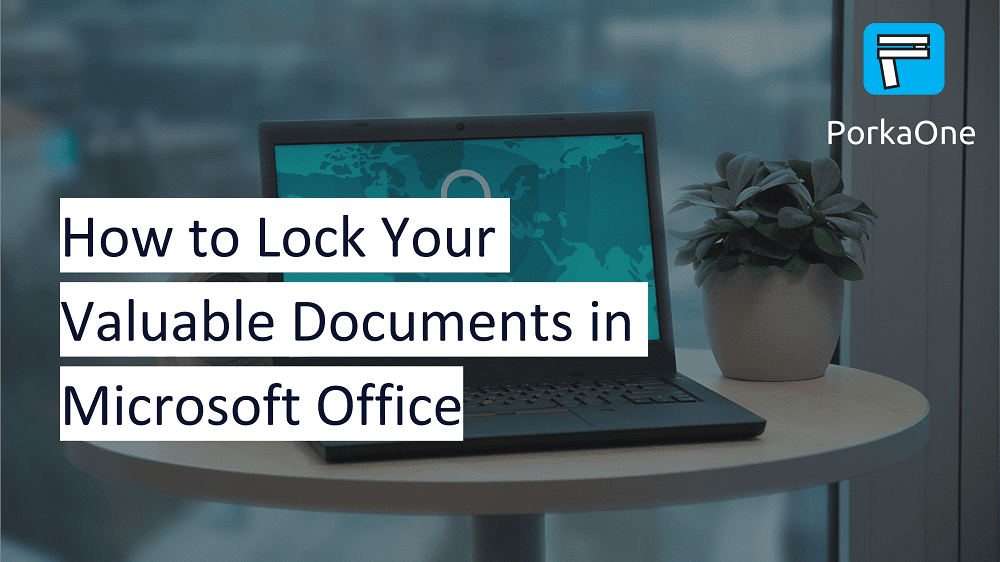





0 Comments
Come on ask us and let's discuss together
Emoji