Hello everyone, welcome back to sahretech. On this occasion I want to share information about wordpress, especially the plugins that must be in your wordpress, to make it more SEO. Curious?, let's follow in full below.
One of the conveniences provided by wordpress is the availability of complete plugins, ranging from display plugins, security plugins, multimedia plugins, utility plugins, to plugins for SEO enhancement are also available. Unlike other CMS, wordpress provides a lot of convenience to manage a website to make it easier and more comfortable to operate. Therefore, don't be surprised if you see an e-commerce web engine using wordpress. In fact, there are still many university websites in Indonesia that still rely on wordpress.
But in this article I will not tell you about what wordpress is or its advantages. This time I will discuss 5 mandatory plugins to install on WordPress so that your website is more SEO friendly. This plugin is highly recommended, especially if you want to monitor and increase website rankings in a monitored manner. Alright, here are the 5 best plugins to improve SEO.
1. Akismet
Spam comments are a very disturbing thing for website owners. Usually they leave comments that are not in accordance with the contents of the articles written, usually they will offer products or links that point to their own websites. Spam must be eradicated, don't let your website just be filled with trash comments. Moreover, if this spam is a lot, it will have a bad impact on the SEO performance of your website.
Akismet is one such plugin that can eradicate this problem. This plugin can filter comments that enter the website. That way each comment can be selected to be displayed or deleted according to the algorithm they use. This plugin can at least make your work easier, you don't need to select the comments one by one and of course you can also focus more on more important things. For more details, you can follow the following link https://akismet.com
 |
| akismet.com |
2. Yoast SEO
Creating SEO content is not easy. Moreover, content is written over and over again to provide users with continuously updated information. Inspiration, ideas and ease of use are also key to creating quality content as quickly as possible. When you use a wordpress CMS, you can use Yoast SEO as a utility to make the content you write more SEO friendly.
Yoast SEO was created to make it easier for website administrators to adjust the level of SEO effectiveness in a page or article. There are several features that you can use to help your website stay optimal, including keyword optimization, keyphrases, synonyms, related keywords, preview of Google search results, preview posts on social media, and many other features.
Yoast SEO will analyze the keywords you type, Yoast SEO will tell you whether the keywords you use frequently are or not. In addition, this plugin will provide maximum character for more SEO titles and meta descriptions. If you buy the premium version, this plugin will do a deeper examination and analysis to provide the right recommendations such as synonyms and words that match what you write. For a detailed explanation, you can see the following link, https://yoast.com/wordpress/plugins/seo
 |
| yoast.com |
3. WP Smush
The performance of the website page load speed is a very important thing to pay attention to. Unfortunately, this is often overlooked, especially for novice web managers. One of the reasons why a website takes too long to load is because the images displayed are too large. Images with large sizes especially HD do look smooth, but the reward is a long web page load time.
This problem is quite inconvenient, especially if there are too many uploaded images. But you don't have to worry. WP Smush can provide a solution to the problem of page loading that takes too long due to image size. With this plugin the entire image will be compressed without reducing the quality of the existing image. Everything is done practically by wp smush, so you don't have to bother to compress images one by one and how to use this plugin is also quite easy. If you are interested in this plugin, please visit more details at the following link. https://id.wordpress.org/plugins/wp-smushit
 |
| Wp smush |
4. WP Super Cache
Next is the wp super cache, this plugin is used to cache website pages. When the website is reloaded, the time to display all pages will be faster than the first time the website is opened. This is because the wp super cache stores static data from the website you have, then when an action occurs, the browser does not need to request all page data, just new data.
This plugin has 3 different mechanisms for running pages. First there is the expert mechanism, the expert is the fastest mechanism and ensures that the page load remains stable, the traffic is heavy. Then there is a simple mechanism, this mechanism is under the expert, then the third is wp-cache caching, this mechanism can manage users who enter the application and ensure that the website remains in good performance when opened by users.
I highly recommend this plugin, because this plugin is quite light and of course easy to use, even for newbies. This plugin also uses a CDN which can increase site speed. For details, you can see the following link https://id.wordpress.org/plugins/wp-super-cache
 |
| Wp super cache |
5. Backup WordPress
Furthermore, the last there is a backup wordpress plugin. This plugin has nothing to do with SEO, but it is quite useful when you want to backup all the data in your wordpress. This plugin must be used, especially if the website you are building has grown with many daily visitors.
This plugin has a scheduling feature that you can set, so you don't need to backup data manually. And of course this plugin can be used on various operating system platforms, such as Mac OS, Windows, and Linux. You can see the details in the following link. https://wordpress.org/plugins/backupwordpress
 |
| Backup wordpress |
This is a short article about 5 mandatory wordpress plugins to make your website more SEO friendly. May be useful. If you have any questions, please leave your comments in the comments column below. See you in another exciting article.

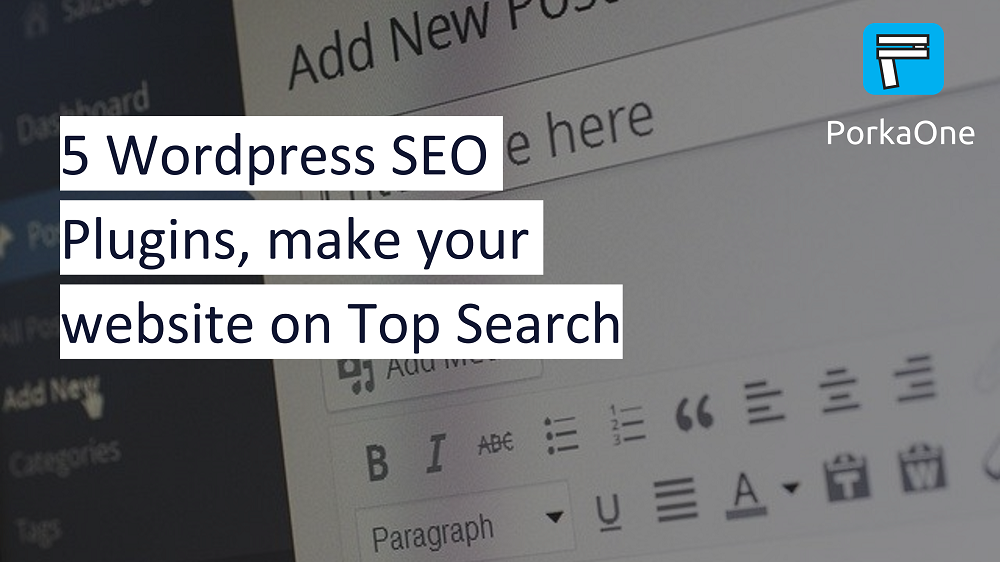





0 Comments
Come on ask us and let's discuss together
Emoji