Because instant messaging applications are considered very responsive for receiving and sending messages, many websites have now integrated various popular instant messaging services to improve the convenience and experience for users. So on this occasion, I will review the 5 best chat plugins for wordpress websites. Come on, follow the discussion below!.
Advantages of Using the Whatsapp Plugin on WordPress
With the presence of this service on your website, it will increase the response when there are users who want to ask questions, because the website admin can answer the message directly from the whatsapp application that is connected to their smartphone.
Wherever the website admin is, as long as they carry a smartphone and connect to the internet, at that time, the admin can answer questions quickly. Improved service that is more responsive will attract more customers, on the other hand, customers will be more generous and new customers will have more trust.
5 Whatsapp Chat Plugins for Worddress Websites
1. Wp Social Chat
Wp Social Chat, is a chat plugin that is quite popular. This plugin has been downloaded by more than 100 thousand websites, and gets a good rating. Where the average user gives a 5 star rating for this plugin. This plugin offers several advantages including having multiple team member accounts, then there is layout and color customization, button position and layout, and WPML compatible.
Then the feature to add multiple admins is also available in this plugin. So, when your website has a lot of visitors, the burden of answering incoming questions can be shared between several admins. So the response becomes faster. This plugin is available for free. But if you want to get more features, you need to buy the paid version.
2. Click to Chat Whatsapp
Furthermore, there is the click to chat whatsapp plugin, this plugin is also no less popular than the plugins I mentioned earlier. In fact, this plugin has more users, which is more than 200 thousand users, with a review that is also as good as the previous plugin.
This plugin offers several styles including, eight styles or designs, can add images/GIFs, customize elements and designs, shortcodes, can choose different styles for mobile and desktop versions.
Just like the previous plugin, this plugin can also help you create templates or answer messages automatically. Then you can also integrate the plugin with woocommerce to create automated answers. And do not miss this plugin also has an analysis feature that can be integrated with google analytics and google pixel.
3. Whatsapp Button
Next is the whatsapp button, this plugin is only available in the premium version aka the paid version, even though it is paid, the features provided are quite complete and sophisticated. In terms of appearance, this plugin provides 18 models, so that it looks more attractive and diverse. In addition to templates, you can also add animation effects to the WhatsApp button. Another feature is the layout that you can adjust so that users can be more comfortable when opening your website in desktop or mobile mode.
4. Whatsapp Contact Button
Next is the whatsapp contact button, this plugin is indeed available in a paid version. But it has features that are quite good and diverse. Among them: can work on all wordpress themes, can be customized and use popup windows, supports cross browsers, can adapt to mobile viewing, simple with a friendly UI, has 8 animation effects, and supports shortcuts.
5. Whatsapp Me
Finally there is whatsapp me or join.chat, this plugin was made by creame. Where this plugin is quite popular with a total download of more than 80,000 users. The features offered are no less interesting than paid plugins, such as: adding several phone numbers, popup windows, custom call to action, custom bot chat or custom reply message templates. And no less interesting, this plugin can also connect with woocommerce, integration with google analytics, google tag manager, and facebook pixel.
You can also use the CTA variable, where this feature functions to display messages dynamically on certain pages only. css trigger support, fast and light, and last but not least, this plugin is very friendly with developers.




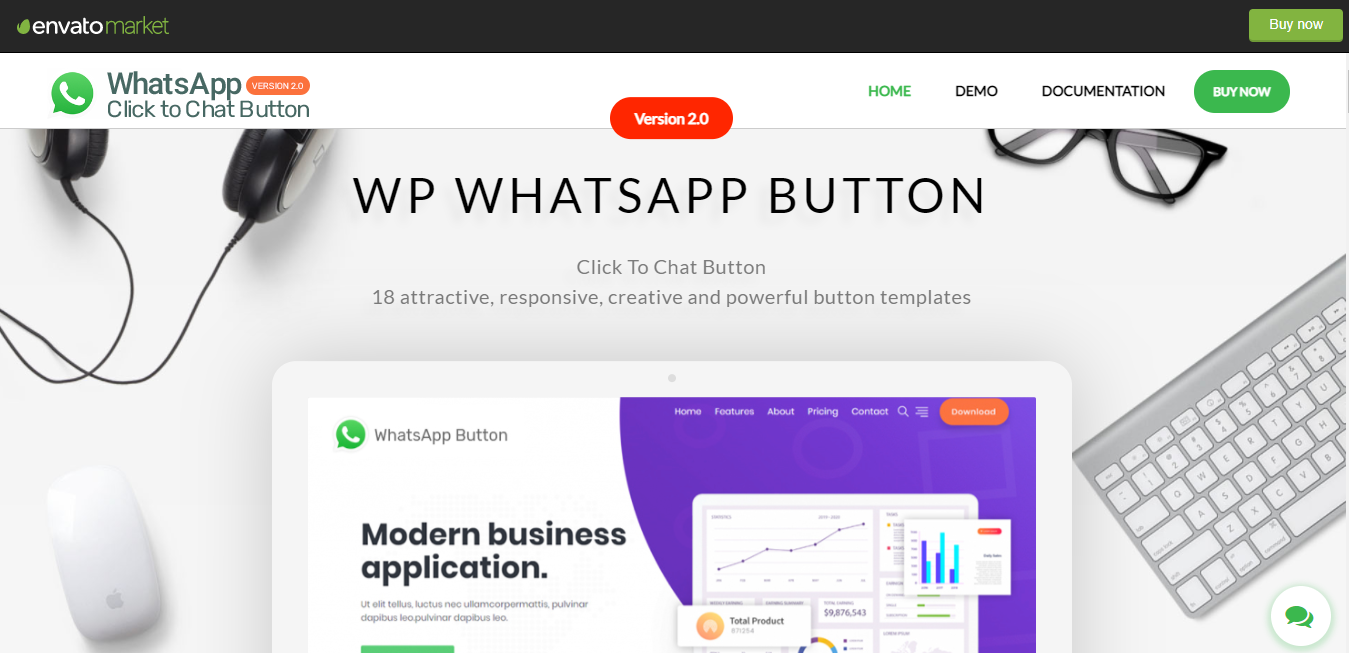

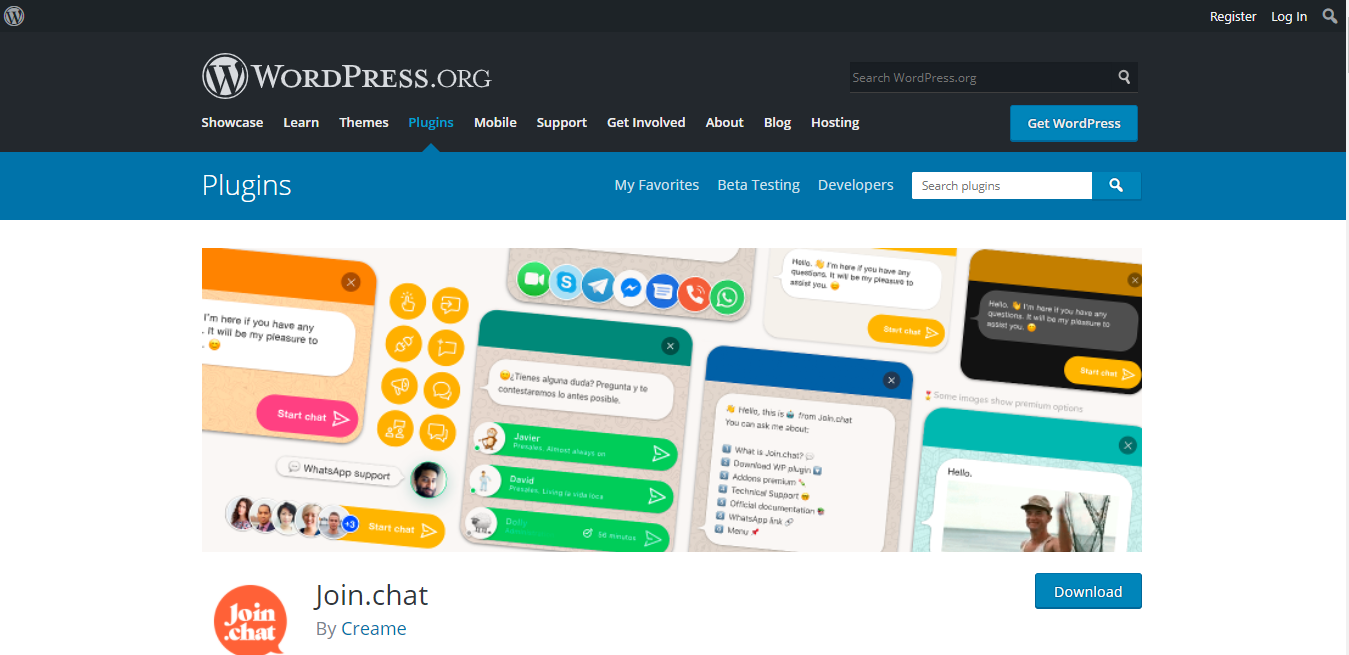





0 Comments
Come on ask us and let's discuss together
Emoji