Hello everyone, back again at porkaone. Well on this occasion I will share a tutorial on how to change localhost on xampp's own domain address, as you wish. Curious?, let's follow the tutorial below.
Xampp is a software used to create local servers that can stand alone and support multiple operating systems. Using the apache server, php language, and mysql DBMS, so users do not need to install the necessary applications for each other. This application is very popular among web developers and very easy to use.
to access the local server address, you just use http://localhost then the xampp dashboard page will appear. But many people are wondering, how do you change localhost to the desired domain?. It's easy guys, you just need to change a few settings on the windows system, and the apache server.
How to Change Localhost Xampp Into Your Own Domain.
<VirtualHost *:80>
ServerAdmin admin@privateserver.com
DocumentRoot "C:\xampp\htdocs\privateserver"
ServerName privateserver.com
ServerAlias privateserver.com
ErrorLog logs/privateserver.com.log
CustomLog logs/privateserver.com.log combined
<Directory "C:\xampp\htdocs\privateserver">
Options Indexes FollowSymLinks Includes ExecCGI
AllowOverride All
Order allow,deny
Allow from all
Require all granted
</Directory>
</VirtualHost>

|
| Final Result |


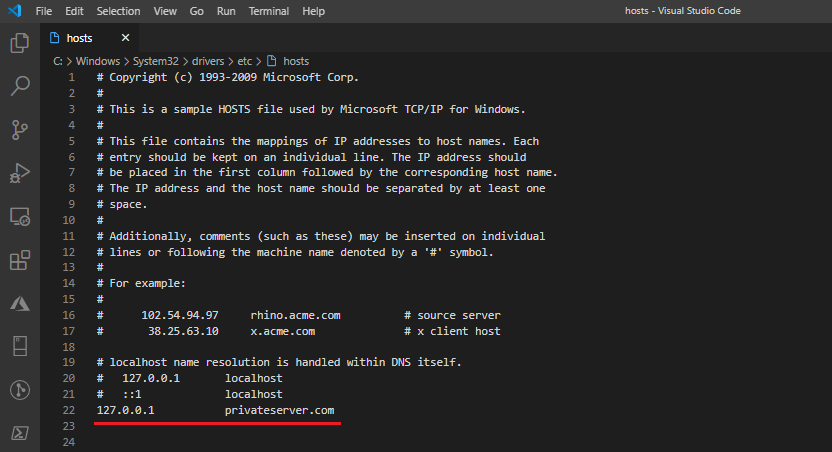





0 Comments
Come on ask us and let's discuss together
Emoji